
- Products
- JFOLD

The folding pattern of an airbag is a critical factor that strongly influences deployment dynamics and occupant protection. Traditional methods often require significant time and effort to model complex folds, resulting in more prototype iterations and higher development costs. JFOLD addresses these challenges by leveraging Ansys LS-DYNA as its folding analysis solver to create precise models that replicate real-world processes. Folding steps are organized in a flowchart (tree structure), enabling users to visualize the entire workflow and edit it flexibly. Additionally, folding tool positions and motions can be interactively configured through an intuitive GUI, making it easier to model even the most complex folding patterns. This approach reduces prototype requirements and delivers both cost savings and improved design accuracy.
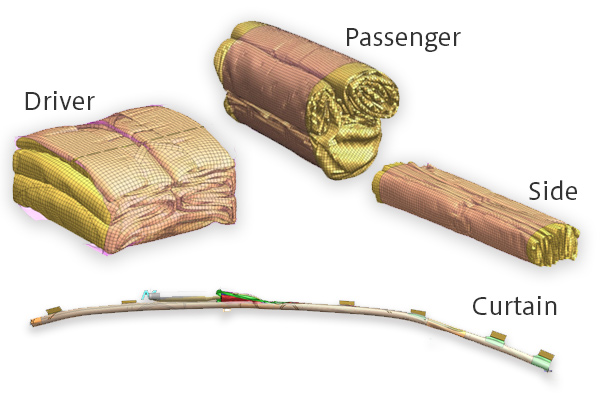
Airbag performance depends heavily on the folding pattern, which directly impacts occupant protection. JFOLD enables the creation of highly accurate folded airbag models and accelerates safety evaluations during the design phase. This helps reduce risks such as out-of-position issues while speeding up development. By leveraging a CAE-based process, JFOLD minimizes reliance on physical prototypes and testing, delivering cost savings and quality improvements simultaneously. Incorporating high-precision models early in development allows for rapid design optimization and shortens time-to-market. JFOLD is a powerful solution that combines airbag safety performance with development efficiency.
JSOL Corporation
Use flowcharts (tree view) to create airbag modeling for different folding patterns
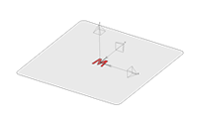
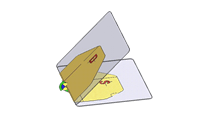
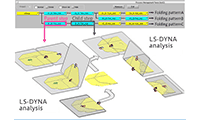
Introducing the step-by-step analysis approach used for folding driver's and passenger airbags.
