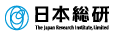J-SEATdesigner Functions

Auto assembly of the sled analysis model Unify management of the simulation cases in the database
J-SEATdesigner can reduce the hours and efforts of engineers building a sled analysis model. Users can access the database that stores and manages a wide range of simulation cases along with the model files via the GUI. The database also stores the dummy-boundary condition combinations that satisfy the regulation/assessment. Users can use the data instead of inputting corresponding values individually. J-SEATdesigner’s auto assembly will build simulation models according to the simulation cases defined in the Assembly information and output the assembled model as an LS-DYNA input file. The capability of pre-simulation, including the H-point measurement simulation and seat simulation, is also implemented.
Functions
Database for models and assembly data
For automotive crash simulation, the dummy-boundary condition combinations that meet the assessments must be managed properly. J-SEATdesigner works in cooperation with an object-oriented relational database to manage the model and the associated data required for auto assembling. Users can access the database via the GUI to read models and add/remove/rename/save auto-assembly data.
-

- Database access
- J-SEATdesigner uses the object-oriented relational database to store the simulation models and the associated data individually. This structure allows the use of the simulation model and the associated data in a variety of combinations. Users can access the database via the GUI to read models and add/remove/rename/save auto-assembly data.
-

- Addition of auto-assembly data
- J-SEATdesigner can add the auto-assembly data to existing dummy models registered in the database. The auto-assembly data includes the +x / -x directions; the dummy type; part sets for contact definition; part sets for seatbelt refitting; and tree definition for positioning.
-

- System construction appropriate for the current architecture
- The database server can be built in either at a client workstation or as a standalone server. Additionally, the file server to save models can be isolated. The J-SEATdesigner is capable of adapting to the user’s current system architecture.
Model auto-assemble
Loading a pre-defined Assembly information will automatically perform the procedures for assembling models: reading models from the database, positioning each model, defining contacts/connections, positioning dummies and seats, seatbelt fitting, and Import pre-simulation results. The resulting assembled model can be output in an LS-DYNA input file format.
-

- Loading models
- J-SEATdesigner automatically loads the model written in the Assembly information from the database.
-

- Positioning and contact/connection definition
- Auto-positioning a dummy according to the Assembly information. Contact/connection conditions defined in the Assembly information are automatically applied.
-

- Dummy positioning
- Auto-recognize the target point saved in the Assembly information to position a dummy. All the users have to do is turn the positioning switch to "ON."
-

- Positioning seats
- When the user inputs the seat angle and position and turns on the switch, J-SEATdesigner automatically performs seat positioning in accordance with the mechanism defined for the seat.
-

- Seatbelt fitting
- Turning the switch on after the seat/dummy positioning will automatically run the seatbelt fitting.
-
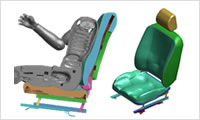
- Import a seating simulation result
- The seating simulation result can be imported from the database.
Interface for Assembly information creation
The Assembly information for the auto-assembling model is created via the J-SEATdesigner GUI, which was developed based on the GUI of ARUP software PRIMER. The J-SEATdesigner GUI consists of the project management, tool kit, and DB management panels. This easy setting and user-friendly GUI supports the design and simulation engineers who need to deal with various vehicle models, regulations/assessments, and simulation cases.
-

- Project management panel
- J-SEATdesigner's project management panel tree view allows users to understand the associated regulations, the test condition, and the necessity of pre-simulations for each simulation case at sight. Users can copy/remove/rename a simulation case, run an LS-DYNA simulation, and perform auto model assembling from this panel.
-

- Auto-assemble a model meeting the required regulations and assessments.
- J-SEATdesigner can define dummy/boundary condition/control card according to the regulations/assessments specified from the corresponding management panels. Changing the regulation to use will automatically change the dummy/boundary condition/control card accordingly.
-

- Simulation cases
- To create a new simulation case, go to the management panel and specify the conditions including connections, contacts, and positioning. Copying and modifying the current simulation case will make it easier to create a similar simulation case.
Building a model for pre-simulation
Automobile crash simulation might require simulation results performed prior to the crash simulation: H-point measuring and seating simulations. The J-SEATdesigner GUI supports the performing of such pre-simulations. Users can import the result of the pre-simulation via the J-SEATdesigner GUI and then proceed to building a model efficiently.
-

- H-point measurement simulation
- J-SEATdesigner includes the Arup H-Point manikin (HPM). The HPM supports the SAE, ECE, and Japanese safety standards. Users can run an LS-DYNA simulation with the auto-set HRM. The resulting H-Point coordinate and torso angle can be used in the positioning.
-

- Seating simulation
- Switch a dummy to rigid and move it to H-point, to auto-create a simulation model. The database can store the parts of the seat foam or the flame that comprises deformable parts. Users can run a simulation on the ARUP software PRIMER or on LS-DYNA.
-

- THUMS positioning
- J-SEATdesigner uses the simulation based dummy positioning feature of the Arup software PRIMER to perform THUMS (FE human body model) positioning. The cable definition used to perform positioning is auto-set by J-SEATdesigner, and the users input the cable connection point and the drag force. Once the required settings are completed, generate the LS-DYNA input file and run a simulation to import the nodal coordinates from the simulation result.
- * LS-DYNA license is separately required.
Supported platforms
| OS |
|
|---|
- * J-SEATdesigner requires the ARUP software PRIMER license issued by JSOL.
- * J-SEATdesinger requires the license of Oasys Ltd. software D3PLOT or LS-DYNA depending on the function.
- *Product names and service names are the trademarks or the registered trademarks of their proprietors.