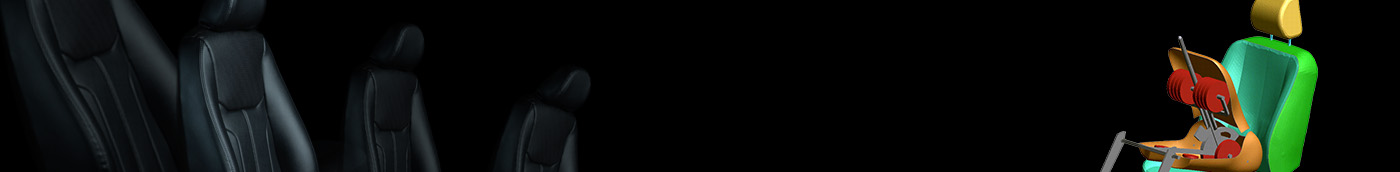J-SEATdesigner Functions
J-SEATdesigner can reduce the hours and efforts of engineers building a sled analysis model. Users can access the database that stores and manages a wide range of simulation cases along with the model files via the GUI. The database also stores the dummy-boundary condition combinations that satisfy the regulation/assessment. Users can use the data instead of inputting corresponding values individually. J-SEATdesigner’s auto assembly will build simulation models according to the simulation cases defined in the Assembly information and output the assembled model as an LS-DYNA input file. The capability of pre-simulation, including the H-point measurement simulation and seat simulation, is also implemented.
- Automatically assemble dummy and sheets required for crash
- Managing solution Models/Conditions Collectively in Databases
- Pre-Simulation Function for Improved Accuracy
Database for models and assembly data
For automotive crash simulation, the dummy-boundary condition combinations that meet the assessments must be managed properly. J-SEATdesigner works in cooperation with an object-oriented relational database to manage the model and the associated data required for auto assembling. Users can access the database via the GUI to read models and add/remove/rename/save auto-assembly data.
Database access

Addition of auto-assembly data

System construction appropriate for the current architecture

Model auto-assemble
Loading a pre-defined Assembly information will automatically perform the procedures for assembling models: reading models from the database, positioning each model, defining contacts/connections, positioning dummies and seats, seatbelt fitting, and Import pre-simulation results. The resulting assembled model can be output in an Ansys LS-DYNA input file format.
Loading models

Positioning and contact/connection definition

Dummy positioning

Positioning seats

Seatbelt fitting

Import a seating simulation result
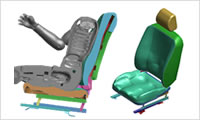
Interface for Assembly information creation
The Assembly information for the auto-assembling model is created via the J-SEATdesigner GUI, which was developed based on the GUI of ARUP software PRIMER. The J-SEATdesigner GUI consists of the project management, tool kit, and DB management panels. This easy setting and user-friendly GUI supports the design and simulation engineers who need to deal with various vehicle models, regulations/assessments, and simulation cases.
Project management panel

Auto-assemble a model meeting the required regulations and assessments.

Simulation cases

Building a model for pre-simulation
Automobile crash simulation might require simulation results performed prior to the crash simulation: H-point measuring and seating simulations. The J-SEATdesigner GUI supports the performing of such pre-simulations. Users can import the result of the pre-simulation via the J-SEATdesigner GUI and then proceed to building a model efficiently.
H-point measurement simulation

Seating simulation

THUMS positioning